22. SymPy#
22.1. Overview#
Unlike numerical libraries that deal with values, SymPy focuses on manipulating mathematical symbols and expressions directly.
SymPy provides a wide range of features including
symbolic expression
equation solving
simplification
calculus
matrices
discrete math, etc.
These functions make SymPy a popular open-source alternative to other proprietary symbolic computational software such as Mathematica.
In this lecture, we will explore some of the functionality of SymPy and demonstrate how to use basic SymPy functions to solve economic models.
22.2. Getting Started#
Let’s first import the library and initialize the printer for symbolic output
from sympy import *
from sympy.plotting import plot, plot3d_parametric_line, plot3d
from sympy.solvers.inequalities import reduce_rational_inequalities
from sympy.stats import Poisson, Exponential, Binomial, density, moment, E, cdf
import numpy as np
import matplotlib.pyplot as plt
# Enable the mathjax printer
init_printing(use_latex='mathjax')
22.3. Symbolic algebra#
22.3.1. Symbols#
First we initialize some symbols to work with
x, y, z = symbols('x y z')
Symbols are the basic units for symbolic computation in SymPy.
22.3.2. Expressions#
We can now use symbols x, y, and z to build expressions and equations.
Here we build a simple expression first
expr = (x+y) ** 2
expr
We can expand this expression with the expand function
expand_expr = expand(expr)
expand_expr
and factorize it back to the factored form with the factor function
factor(expand_expr)
We can solve this expression
solve(expr)
Note this is equivalent to solving the following equation for x
Note
Solvers is an important module with tools to solve different types of equations.
There are a variety of solvers available in SymPy depending on the nature of the problem.
22.3.3. Equations#
SymPy provides several functions to manipulate equations.
Let’s develop an equation with the expression we defined before
eq = Eq(expr, 0)
eq
Solving this equation with respect to \(x\) gives the same output as solving the expression directly
solve(eq, x)
SymPy can handle equations with multiple solutions
eq = Eq(expr, 1)
solve(eq, x)
solve function can also combine multiple equations together and solve a system of equations
eq2 = Eq(x, y)
eq2
solve([eq, eq2], [x, y])
We can also solve for the value of \(y\) by simply substituting \(x\) with \(y\)
expr_sub = expr.subs(x, y)
expr_sub
solve(Eq(expr_sub, 1))
Below is another example equation with the symbol x and functions sin, cos, and tan using the Eq function
# Create an equation
eq = Eq(cos(x) / (tan(x)/sin(x)), 0)
eq
Now we simplify this equation using the simplify function
# Simplify an expression
simplified_expr = simplify(eq)
simplified_expr
Again, we use the solve function to solve this equation
# Solve the equation
sol = solve(eq, x)
sol
SymPy can also handle more complex equations involving trigonometry and complex numbers.
We demonstrate this using Euler’s formula
# 'I' represents the imaginary number i
euler = cos(x) + I*sin(x)
euler
simplify(euler)
If you are interested, we encourage you to read the lecture on trigonometry and complex numbers.
22.3.3.1. Example: fixed point computation#
Fixed point computation is frequently used in economics and finance.
Here we solve the fixed point of the Solow-Swan growth dynamics:
where \(k_t\) is the capital stock, \(f\) is a production function, \(\delta\) is a rate of depreciation.
We are interested in calculating the fixed point of this dynamics, i.e., the value of \(k\) such that \(k_{t+1} = k_t\).
With \(f(k) = Ak^\alpha\), we can show the unique fixed point of the dynamics \(k^*\) using pen and paper:
This can be easily computed in SymPy
A, s, k, α, δ = symbols('A s k^* α δ')
Now we solve for the fixed point \(k^*\)
# Define Solow-Swan growth dynamics
solow = Eq(s*A*k**α + (1-δ)*k, k)
solow
solve(solow, k)
22.3.4. Inequalities and logic#
SymPy also allows users to define inequalities and set operators and provides a wide range of operations.
reduce_inequalities([2*x + 5*y <= 30, 4*x + 2*y <= 20], [x])
And(2*x + 5*y <= 30, x > 0)
22.3.5. Series#
Series are widely used in economics and statistics, from asset pricing to the expectation of discrete random variables.
We can construct a simple series of summations using Sum function and Indexed symbols
x, y, i, j = symbols("x y i j")
sum_xy = Sum(Indexed('x', i)*Indexed('y', j),
(i, 0, 3),
(j, 0, 3))
sum_xy
To evaluate the sum, we can lambdify the formula.
The lambdified expression can take numeric values as input for \(x\) and \(y\) and compute the result
sum_xy = lambdify([x, y], sum_xy)
grid = np.arange(0, 4, 1)
sum_xy(grid, grid)
np.int64(36)
22.3.5.1. Example: bank deposits#
Imagine a bank with \(D_0\) as the deposit at time \(t\).
It loans \((1-r)\) of its deposits and keeps a fraction \(r\) as cash reserves.
Its deposits over an infinite time horizon can be written as
Let’s compute the deposits at time \(t\)
D = symbols('D_0')
r = Symbol('r', positive=True)
Dt = Sum('(1 - r)^i * D_0', (i, 0, oo))
Dt
We can call the doit method to evaluate the series
Dt.doit()
Simplifying the expression above gives
simplify(Dt.doit())
This is consistent with the solution in the lecture on geometric series.
22.3.5.2. Example: discrete random variable#
In the following example, we compute the expectation of a discrete random variable.
Let’s define a discrete random variable \(X\) following a Poisson distribution:
λ = symbols('lambda')
# We refine the symbol x to positive integers
x = Symbol('x', integer=True, positive=True)
pmf = λ**x * exp(-λ) / factorial(x)
pmf
We can verify if the sum of probabilities for all possible values equals \(1\):
sum_pmf = Sum(pmf, (x, 0, oo))
sum_pmf.doit()
The expectation of the distribution is:
fx = Sum(x*pmf, (x, 0, oo))
fx.doit()
SymPy includes a statistics submodule called Stats.
Stats offers built-in distributions and functions on probability distributions.
The computation above can also be condensed into one line using the expectation function E in the Stats module
λ = Symbol("λ", positive = True)
# Using sympy.stats.Poisson() method
X = Poisson("x", λ)
E(X)
22.4. Symbolic Calculus#
SymPy allows us to perform various calculus operations, such as limits, differentiation, and integration.
22.4.1. Limits#
We can compute limits for a given expression using the limit function
# Define an expression
f = x**2 / (x-1)
# Compute the limit
lim = limit(f, x, 0)
lim
22.4.2. Derivatives#
We can differentiate any SymPy expression using the diff function
# Differentiate a function with respect to x
df = diff(f, x)
df
22.4.3. Integrals#
We can compute definite and indefinite integrals using the integrate function
# Calculate the indefinite integral
indef_int = integrate(df, x)
indef_int
Let’s use this function to compute the moment-generating function of exponential distribution with the probability density function:
λ = Symbol('lambda', positive=True)
x = Symbol('x', positive=True)
pdf = λ * exp(-λ*x)
pdf
t = Symbol('t', positive=True)
moment_t = integrate(exp(t*x) * pdf, (x, 0, oo))
simplify(moment_t)
Note that we can also use Stats module to compute the moment
X = Exponential(x, λ)
moment(X, 1)
E(X**t)
Using the integrate function, we can derive the cumulative density function of the exponential distribution with \(\lambda = 0.5\)
λ_pdf = pdf.subs(λ, 1/2)
λ_pdf
integrate(λ_pdf, (x, 0, 4))
Using cdf in Stats module gives the same solution
cdf(X, 1/2)
# Plug in a value for z
λ_cdf = cdf(X, 1/2)(4)
λ_cdf
# Substitute λ
λ_cdf.subs({λ: 1/2})
22.5. Plotting#
SymPy provides a powerful plotting feature.
First we plot a simple function using the plot function
f = sin(2 * sin(2 * sin(2 * sin(x))))
p = plot(f, (x, -10, 10), show=False)
p.title = 'A Simple Plot'
p.show()
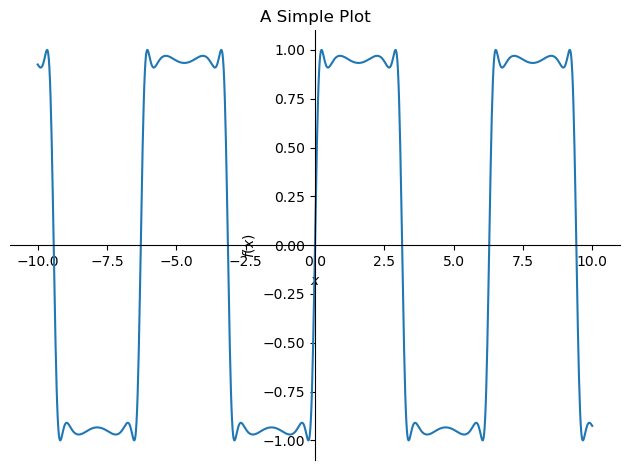
Similar to Matplotlib, SymPy provides an interface to customize the graph
plot_f = plot(f, (x, -10, 10),
xlabel='', ylabel='',
legend = True, show = False)
plot_f[0].label = 'f(x)'
df = diff(f)
plot_df = plot(df, (x, -10, 10),
legend = True, show = False)
plot_df[0].label = 'f\'(x)'
plot_f.append(plot_df[0])
plot_f.show()
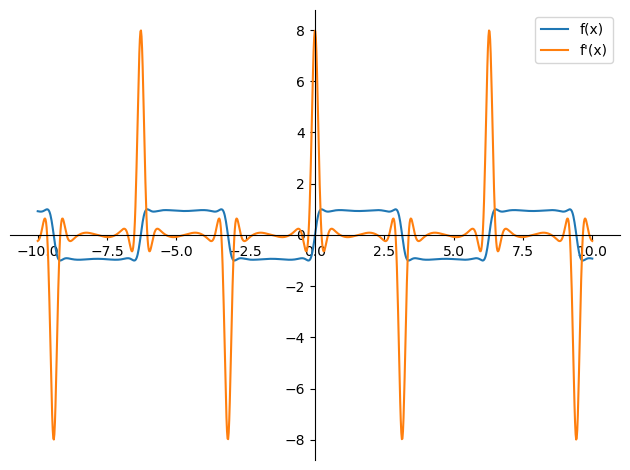
It also supports plotting implicit functions and visualizing inequalities
p = plot_implicit(Eq((1/x + 1/y)**2, 1))
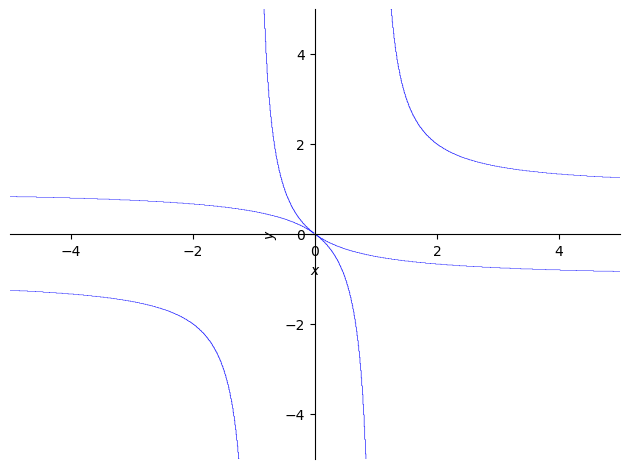
p = plot_implicit(And(2*x + 5*y <= 30, 4*x + 2*y >= 20),
(x, -1, 10), (y, -10, 10))
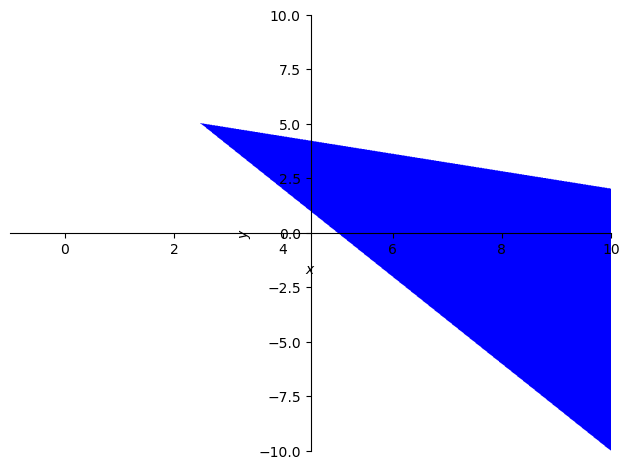
and visualizations in three-dimensional space
p = plot3d(cos(2*x + y), zlabel='')
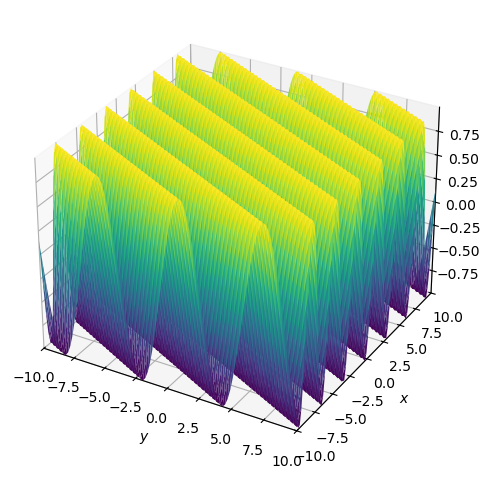
22.6. Application: Two-person Exchange Economy#
Imagine a pure exchange economy with two people (\(a\) and \(b\)) and two goods recorded as proportions (\(x\) and \(y\)).
They can trade goods with each other according to their preferences.
Assume that the utility functions of the consumers are given by
where \(\alpha, \beta \in (0, 1)\).
First we define the symbols and utility functions
# Define symbols and utility functions
x, y, α, β = symbols('x, y, α, β')
u_a = x**α * y**(1-α)
u_b = (1 - x)**β * (1 - y)**(1 - β)
u_a
u_b
We are interested in the Pareto optimal allocation of goods \(x\) and \(y\).
Note that a point is Pareto efficient when the allocation is optimal for one person given the allocation for the other person.
In terms of marginal utility:
# A point is Pareto efficient when the allocation is optimal
# for one person given the allocation for the other person
pareto = Eq(diff(u_a, x)/diff(u_a, y),
diff(u_b, x)/diff(u_b, y))
pareto
# Solve the equation
sol = solve(pareto, y)[0]
sol
Let’s compute the Pareto optimal allocations of the economy (contract curves) with \(\alpha = \beta = 0.5\) using SymPy
# Substitute α = 0.5 and β = 0.5
sol.subs({α: 0.5, β: 0.5})
We can use this result to visualize more contract curves under different parameters
# Plot a range of αs and βs
params = [{α: 0.5, β: 0.5},
{α: 0.1, β: 0.9},
{α: 0.1, β: 0.8},
{α: 0.8, β: 0.9},
{α: 0.4, β: 0.8},
{α: 0.8, β: 0.1},
{α: 0.9, β: 0.8},
{α: 0.8, β: 0.4},
{α: 0.9, β: 0.1}]
p = plot(xlabel='x', ylabel='y', show=False)
for param in params:
p_add = plot(sol.subs(param), (x, 0, 1),
show=False)
p.append(p_add[0])
p.show()
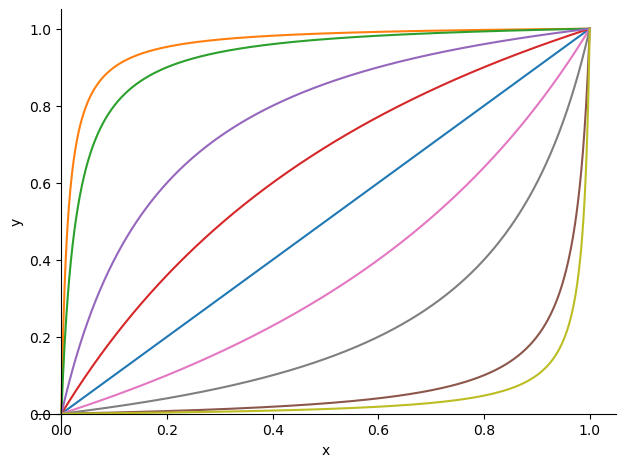
We invite you to play with the parameters and see how the contract curves change and think about the following two questions:
Can you think of a way to draw the same graph using
numpy?How difficult will it be to write a
numpyimplementation?
22.7. Exercises#
Exercise 22.1
L’Hôpital’s rule states that for two functions \(f(x)\) and \(g(x)\), if \(\lim_{x \to a} f(x) = \lim_{x \to a} g(x) = 0\) or \(\pm \infty\), then
Use SymPy to verify L’Hôpital’s rule for the following functions
as \(x\) approaches to \(0\)
Solution
Let’s define the function first
f_upper = y**x - 1
f_lower = x
f = f_upper/f_lower
f
Sympy is smart enough to solve this limit
lim = limit(f, x, 0)
lim
We compare the result suggested by L’Hôpital’s rule
lim = limit(diff(f_upper, x)/
diff(f_lower, x), x, 0)
lim
Exercise 22.2
Maximum likelihood estimation (MLE) is a method to estimate the parameters of a statistical model.
It usually involves maximizing a log-likelihood function and solving the first-order derivative.
The binomial distribution is given by
where \(n\) is the number of trials and \(x\) is the number of successes.
Assume we observed a series of binary outcomes with \(x\) successes out of \(n\) trials.
Compute the MLE of \(θ\) using SymPy
Solution
First, we define the binomial distribution
n, x, θ = symbols('n x θ')
binomial_factor = (factorial(n)) / (factorial(x)*factorial(n-r))
binomial_factor
bino_dist = binomial_factor * ((θ**x)*(1-θ)**(n-x))
bino_dist
Now we compute the log-likelihood function and solve for the result
log_bino_dist = log(bino_dist)
log_bino_diff = simplify(diff(log_bino_dist, θ))
log_bino_diff
solve(Eq(log_bino_diff, 0), θ)[0]